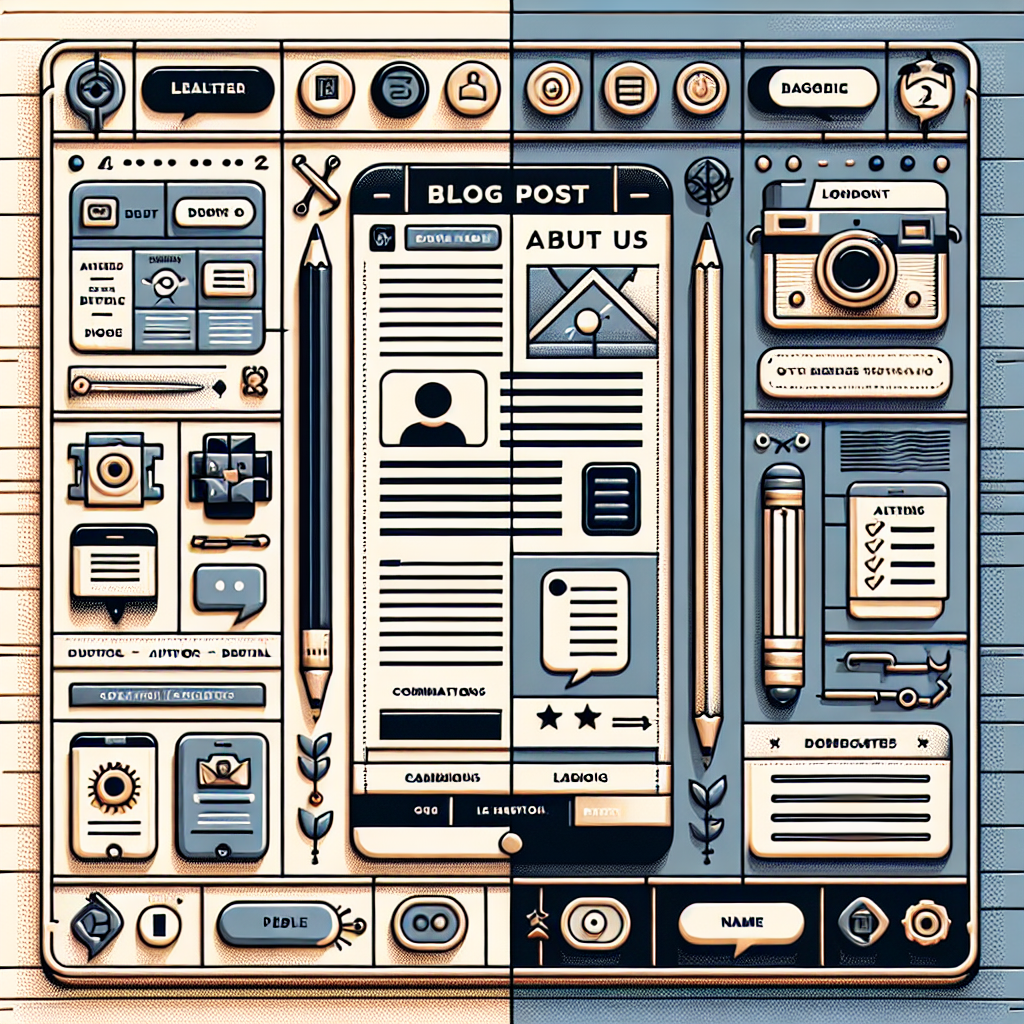
Understanding the Distinctions Between WordPress Posts and Pages
G’day, fellow small business owners in Australia! If you’re delving into the world of WordPress to build or maintain your website, understanding the differences between posts and pages is crucial. While they may seem similar at a first glance, they serve distinct purposes in how your site is organised and how you can engage with your audience.
Posts: Your Blog’s Best Friend
Let’s start with posts. Imagine posts as your dynamic, regularly updated content. They are perfect for blogging and keeping your website fresh and engaging. Here’s why posts are so integral to your online presence:
- Chronological Order: Posts are displayed on your blog page in reverse chronological order, which means the newest content gets the most attention. This is perfect for readers looking for your latest updates or articles.
- Categories and Tags: Posts leverage categories and tags to help organise content so your readers can easily explore topics they are interested in. This can enhance user engagement and keep visitors longer on your site.
- RSS Feeds: Posts are part of your website’s RSS feed, making it easy for users to subscribe and receive updates whenever you post new content, a handy tool for building a loyal audience.
- Engagement Features: Think of comments. Posts naturally support comments, which can foster community discussions and allow for direct interaction with your audience.
Pages: The Solid Foundations
Pages, on the other hand, are more static and are better suited for timeless content. They are the foundational elements of your site and include sections like About Us, Contact Information, and Services. Here’s why pages are indispensable:
- Static Nature: Unlike posts, pages do not have a published date, which makes them ideal for content that doesn’t change over time, such as company info or your business’s vital details.
- No Tags or Categories: Pages are not organised using categories or tags, which simplifies their structure. This means they are standalone entities, each with its specific purpose.
- Hierarchy-Friendly: Pages can have subpages, allowing you to create a hierarchy and easily cover broad topics comprehensively. This is useful for businesses with multiple offerings or departments.
- No Comments Section: By default, pages lack a comments section, making them more formal and allowing business owners to control the narrative without public feedback.
When to Use Posts vs Pages
The decision to use a post or a page boils down to the content’s purpose and longevity. Here’s a quick guide:
- Publishing Dynamic Content? Use posts for news updates, industry insights, or any content that thrives on being current and encourages reader interaction.
- Establishing Foundational Information? Use pages for content that remains relevant for the long haul and lays the groundwork for your site structure, like your mission statement or client testimonials.
SEO Insights to Elevate Your Site
Both posts and pages offer unique opportunities to boost your site’s SEO. Let’s explore some top tips:
- Optimise Metadata: Title tags and meta descriptions are pivotal for both posts and pages. Ensure they are informative and include target keywords relevant to your Australian audience.
- Include Internal Links: Link pages to related posts or other pages. This not only improves user experience but also helps search engines understand your site structure.
- Focus on Mobile Optimization: With Australia’s robust mobile user base, ensure your site is mobile-friendly, providing a seamless experience across all devices.
- Utilise Local SEO: For small Australian businesses, include location-specific keywords and ensure you adhere to all Australian regulations, providing transparency and building trust with your audience.
Understanding the strategic use of posts and pages in WordPress can significantly enhance your website’s functionality and appeal. By aligning these features with your business goals, you can create a more organised, user-friendly experience that encourages growth and visibility online.
Next Steps: Transform Your Website with Now Technology Systems
Ready to take your WordPress skills to the next level and ensure your site meets Australian standards? At Now Technology Systems, we specialise in optimising and maintaining websites for small businesses across Australia. Our team understands the unique local requirements and ensures your digital presence not only looks fantastic but also adheres to all regulations and accessibility standards.
Whether you’re starting anew or looking to refine your existing site, our services are tailored to enhance functionality, improve your visibility in search engines, and strengthen your connection with the local audience. Let our experts guide you through the process and help your business shine online.
Contact us today to learn how we can tailor our services to meet your needs and propel your digital strategy forward. Don’t settle for anything less than exceptional online service. Reach out to Now Technology Systems and get the most out of your WordPress site.
Now Technology Systems offers comprehensive web solutions, including visually pleasing web design, expert WordPress support, seamless eCommerce solutions, and professional video production and editing.
We also specialise in WordPress website design, wooCommerce online store, WordPress support, Local SEO services, Video multi-language translation, subtitling, voice-over, Google Ads management, and fast managed web hosting to ensure your website is effective and easy to find.
Let Now Technology Systems boost your online impact and help you connect with your audience. #WordPressDesign #WebDesign #WordPressSupport #eCommerceSolutions #VideoProduction #SEOservices #GoogleAds #WebHosting
web design logan web design web design logan web design web design logan web design web design logan web design wordpress support adelaide wordpress support adelaide wordpress support brisbane wordpress support brisbane wordpress support darwin wordpress support darwin wordpress support perth wordpress support perth wordpress support melbourne wordpress support melbourne wordpress support sydney wordpress support sydney web design logan web design logan web design logan web design logan web design logan web design logan web design logan web design logan web design logan web design logan web design logan web design logan web design logan web design logan web design logan web design logan web design logan web design logan web design logan web design logan web design logan web design logan web design logan web design logan
web design logan web design logan web design logan web design logan web design logan web design logan web design logan web design logan web design logan web design logan web design logan web design logan web design logan web design logan web design logan web design logan web design logan web design logan web design logan web design logan web design logan web design logan web design logan web design logan
View Our Previous 20 Posts
- Essential Features for Building a Successful Sustainable Fashion Brand Website
- Add Clickable Phone Numbers in WordPress for Easy Mobile Access
- Essential Features for Engaging and Functional Golf Course Websites
- Saving Contact Form Submissions in WordPress Database: A Complete Guide
- Essential Features for Effective Martial Arts School Websites
- Step-by-Step Guide for Changing MX Records on WordPress Sites
- Enhance Your Corporate Wellness Website: Top 5 Essential Features
- Finding and Editing the php.ini File in WordPress Effortlessly
- Essential Features for Optimizing Outdoor Adventure Gear Websites
- Enable WordPress Debug Mode Easily to Solve Site Errors
- Essential Features for High-Converting Corporate Retreat Websites
- Top Chatbot Software Solutions for Enhancing Customer Engagement through AI
- Essential Features for a High-Impact Consulting Firm Website Design
- Tracking User Journey on WordPress Lead Forms for Better Insights
- Essential Features for an Effective House Cleaning Service Website
- Disable Automatic Update Email Notifications in WordPress Effortlessly
- Enhance WooCommerce with Product Questions and Answers Integration
- Essential Features for Optimizing Your Pilates Studio Website
- Integrate Google Web Fonts Seamlessly into WordPress Themes
- Essential Features to Enhance Your Fashion Designer Website's Success







